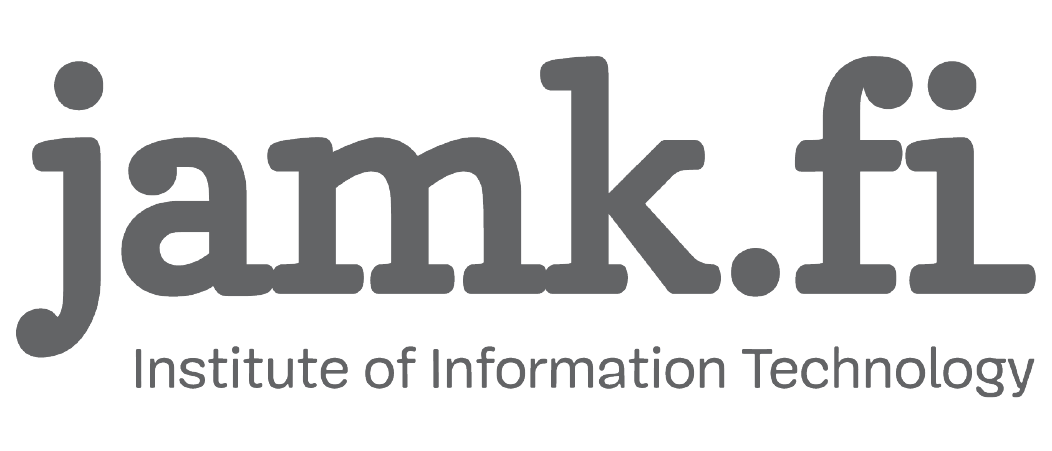Remote home-folder
Your home-folder can be accessed from outside by using VPN connection. Accessing via SSH tunnel is not supported anymore. Connect to LabraNet by VPN and type the following (Windows).
win+r or Start – Run
The path to your LabraNet home folder is:
\\storage.labranet.jamk.fi\homes\userid
When you are asked for credentials, enter your username as userid@labranet.jamk.fi (for example, c5431@labranet.jamk.fi) and use your LabraNet account password.
You can also use Windows tools to permanently map your home-folder as a network drive. Please note that the mapped drive will be accessible only when the VPN connection is active.
It is also possible to mount your Student-server home folder with the following path, credentials are the same as above:
\\student.labranet.jamk.fi\userid
Note! Mac OS Sierra users might have issues connecting to Student-server via SMB and CIFS. As a workaround, LabraNet administration recommends using Fuse for macOS and SSHFS both available here.
These enable you to mount your Student-server home folder via SSH with the command:
sshfs -o option1,option2 userid@student.labranet.jamk.fi:/home/userid /mountpoint
Additional note! After the rebase to Centos 8, some older clients may no longer be able to connect. Remember that you can always use an SFTP client like WinSCP to access your Student-server home folder, and that it also works over the public internet, not just over VPN.