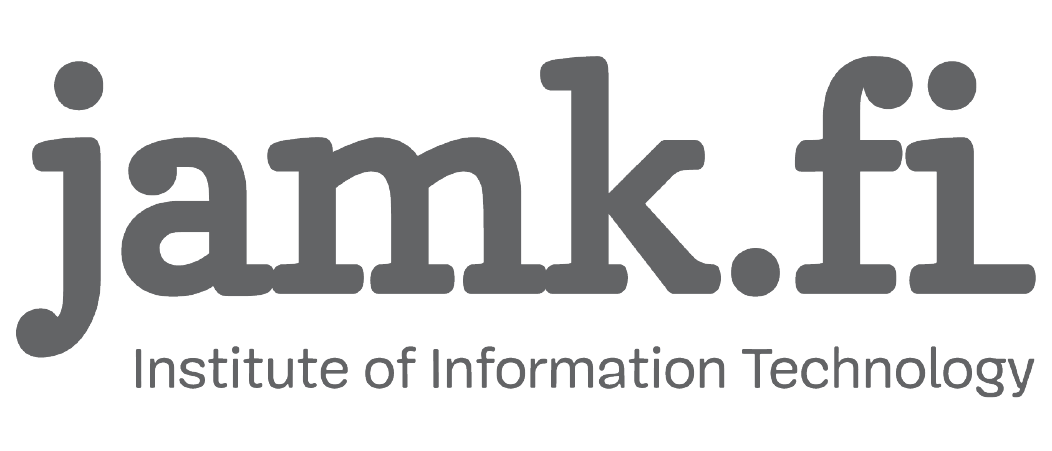Welcome to Windows 10
LabraNet has transitioned to Windows 10 over the end of year holidays. We’re aware of some issues, but if you notice missing or broken software, please report it to us using our contact form.
Some things to look out for:
- Some computers may have the login screen keyboard layout as English. You can check for this by typing in the username field.
- If your homefolders are not mapped automatically, Z can be found at \\storage\homes\%USERNAME and S at \\student\%USERNAME%
- Likewise if printers are not mapped, they can be found in \\printerservices
- To log off, click on your username in the start menu and choose log off.