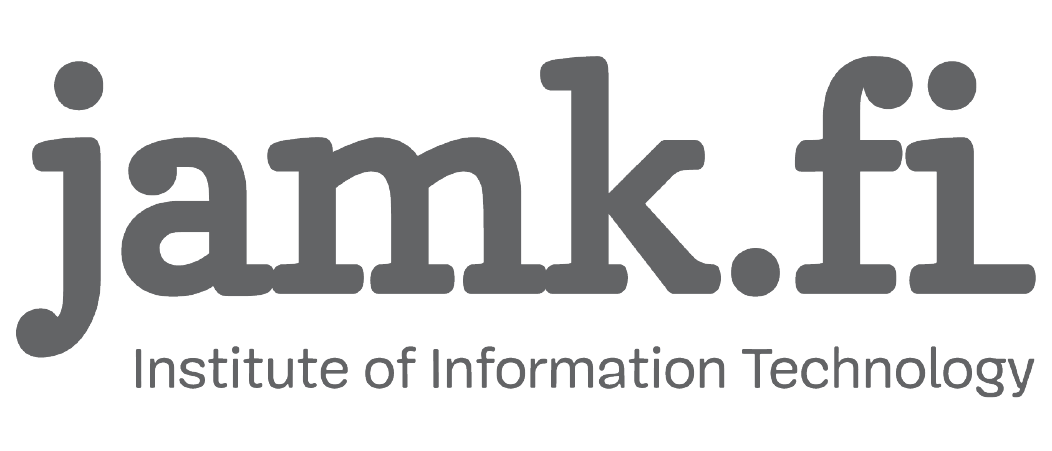Category: FAQ
Backups
The following LabraNet user assets are backed up periodically:
– LabraNet User home directories and profiles
– Ghost\Staff
– Ghost\Virtuaalikoneet
– /home folders at student.labranet.jamk.fi
– Project Servers
Users should also backup their important data to secure locations by themselves. We are NOT responsible for any data loss, failed courses and/or loss of sanity or financial assets due to lost data.
If however data loss occurs on systems mentioned above, please submit a ticket via helpdesk and request data restore.
The following assets are NOT backed up in any way:
– Ghost\TEMP
– MySQL databases at mysql.labranet.jamk.fi
– Virtual Machines for courses
– D-drives on classroom workstations
The users must manage backups for these resources by themselves.
Where can I use my LabraNet account?
LabraNet account is used to access LabraNet workstations and services. LabraNet workstations are available in LabraNet classrooms, including project rooms in Dynamo and Turbiini. LabraNet classrooms are listed on the front page and they are all located in JAMK Dynamo Campus.
LabraNet has both public and internal services available for students. Public services are available from Internet whereas internal services require either a LabraNet workstation or an active VPN connection. Instructions on how to use these services are available here.
LabraNet public services:
– Gitlab / gitlab.labranet.jamk.fi
– Helpdesk / helpdesk.labranet.jamk.fi
– VPN / sslvpn.labranet.jamk.fi
– SSH to Student-server / student.labranet.jamk.fi
LabraNet internal services (available from LabraNet workstations or LabraNet VPN):
– Storage / storage.labranet.jamk.fi
– Ghost / ghost.labranet.jamk.fi
– Student-server (When mounting the home folder)
– VLE environment
– Other services available for lab use
REMINDER!
LabraNet credentials are NOT for:
– Office 365 (Email, OneDrive, Teams etc.)
– Peppi
– Moodle
– Elmo Intranet
– JAMK Help desk
– Random auths teachers have in their student-server webpages (unless told otherwise)
Use your JAMK student account to access these resources or ask the course teacher for valid credentials.
How do I get LabraNet User ID?
If you are a student you have first to enroll to courses in Peppi. After that you will receive via email your LabraNet User ID and some instructions. You will not receive User ID if none of the courses that you have enrolled to is held in LabraNet class rooms. At the beginning of each semester LabraNet Admins will periodically run a script that check new users from Peppi. If you are not going to enroll in Peppi (e.g. you have almost finished your studies) and you wish to use LabraNet, please mail us or visit room D332 in IT-Dynamo.
Members of staff can have their User ID’s by visiting us in room D332.
I left a memory stick behind and now it’s not there, where can I find it?
You can try asking your teacher in that class, Infodesk at Dynamo Lobby or LabraNet staff at D332.
Why are these pages written in English?
Mainly because we have also international students who’ll hopefully read these instructions.