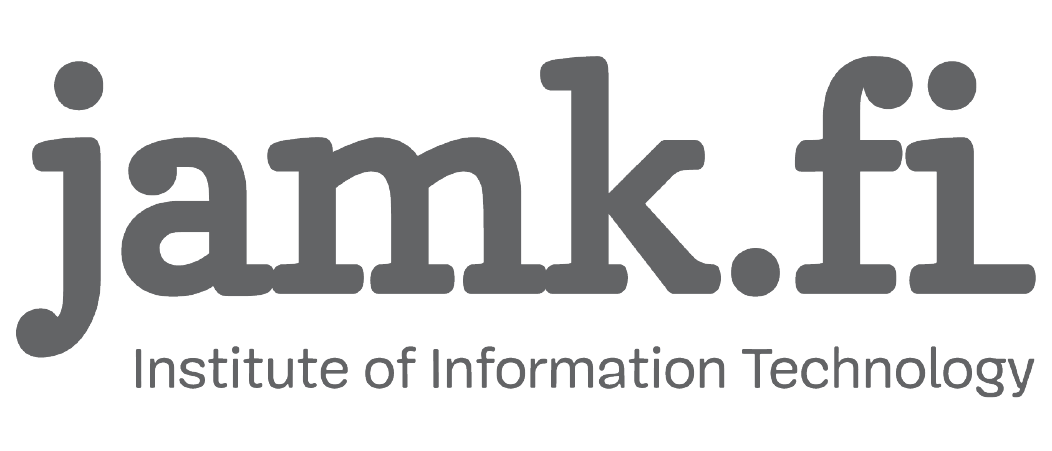Help us enhance Gitlab security
We highly recommend all our Gitlab users to enable two-factor authentication on their account. It is a very easy and efficient way to secure project data and takes only a few steps to complete:
Go to your profile in Gitlab and under Account, click “Enable two-factor authentication”
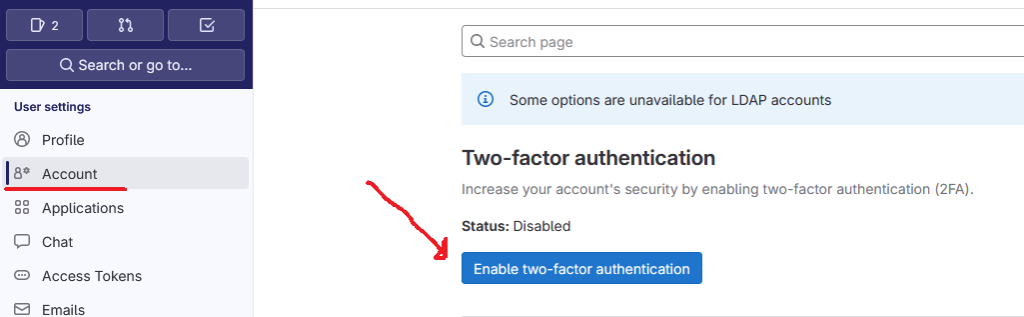
From there add your preferred two-factor authentication app such as Google Duo, Yubikey, Microsoft Authenticator or any other compatible application. Gitlab supports both TOTP and WebAuthn methods for two-factor authentication and you can have multiple methods enabled.
Two-factor is (currently) optional, but as it is one of the most efficient method in preventing credential abuse we would like to see all our users help us in securing one of the most important tools we have in our study network.