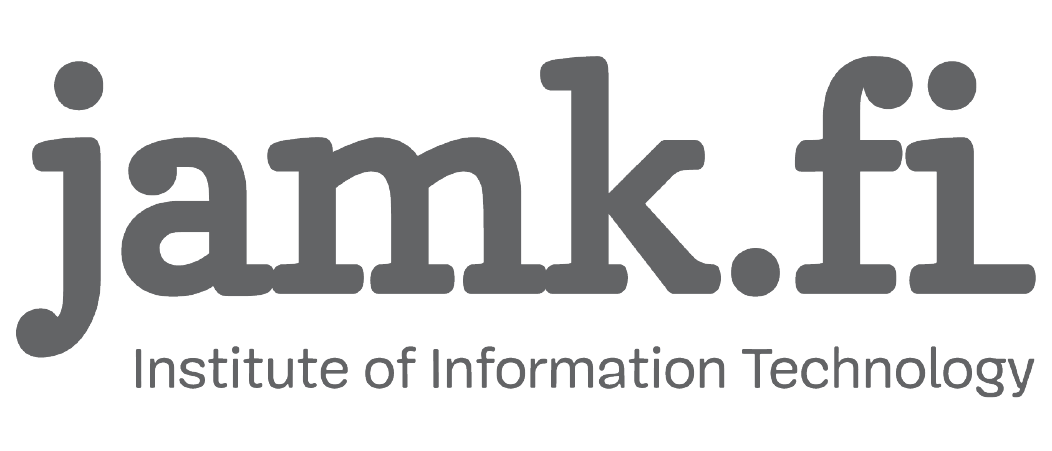Where can I use my LabraNet account?
LabraNet account is used to access LabraNet workstations and services. LabraNet workstations are available in LabraNet classrooms, including project rooms in Dynamo and Turbiini. LabraNet classrooms are listed on the front page and they are all located in JAMK Dynamo Campus.
LabraNet has both public and internal services available for students. Public services are available from Internet whereas internal services require either a LabraNet workstation or an active VPN connection. Instructions on how to use these services are available here.
LabraNet public services:
– Gitlab / gitlab.labranet.jamk.fi
– Helpdesk / helpdesk.labranet.jamk.fi
– VPN / sslvpn.labranet.jamk.fi
– SSH to Student-server / student.labranet.jamk.fi
LabraNet internal services (available from LabraNet workstations or LabraNet VPN):
– Storage / storage.labranet.jamk.fi
– Ghost / ghost.labranet.jamk.fi
– Student-server (When mounting the home folder)
– VLE environment
– Other services available for lab use
REMINDER!
LabraNet credentials are NOT for:
– Office 365 (Email, OneDrive, Teams etc.)
– Peppi
– Moodle
– Elmo Intranet
– JAMK Help desk
– Random auths teachers have in their student-server webpages (unless told otherwise)
Use your JAMK student account to access these resources or ask the course teacher for valid credentials.