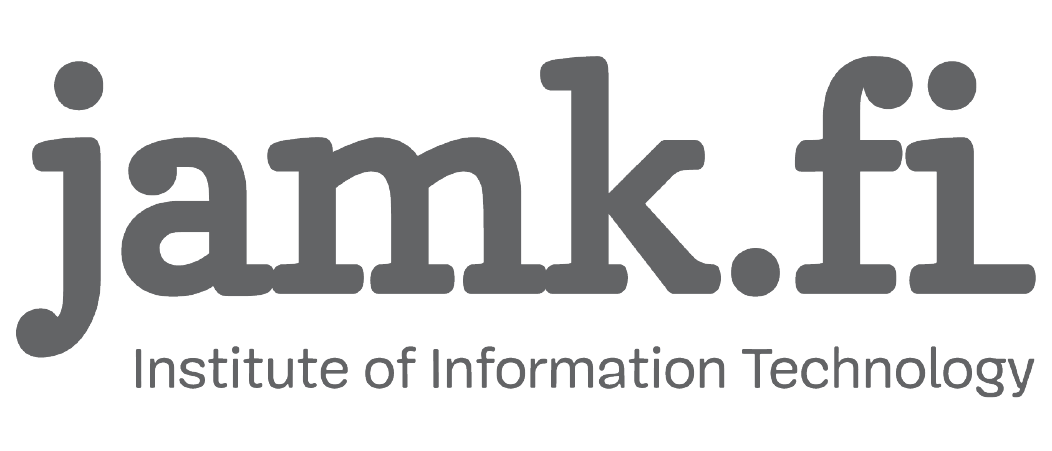public_html and PHP
Note! LabraNet usename corresponds to userid with your LabraNet username when running the commands below.
Every LabraNet user has public_html folder under their home folder.
To publish websites, first you have to modify some rights of your homefolder.
[userid@student userid]$ chmod 701 ~
This command gives only the execute permission to others.
[userid@student userid]$ chmod 705 ~/public_html
Note! Remember to apply permissions recursively if you have a nested folder structure under your public_html folder.
[userid@student userid]$ chmod -R 705 ~/public_html
With the above commands you allow others to read and execute your public_html folder.
[userid@student userid]$ touch ~/public_html/index.html
Note! Unless run chmod recursively, permissions do not apply to .htaccess. This file needs to be readable. To fix this, allow read permission to others.
[userid@student userid]$ chmod 604 ~/public_html/.htaccess
Now you should see an empty page @ http://student.labranet.jamk.fi/~userid
For PHP functionality check instructions in .htaccess -file under public_html. More information can be found in instructions-directory in your home folder.
500 Internal Server Error
1. Check that your scripts syntax is right. Run “php -l my_script.php” on command line (where my_script is your php file).
2. Check that your public_html folder has correct permissions (see above).
3. SELinux context might be wrong. Restore the SELinux context by issuing command:
chcon -R -v -t httpd_user_content_t ~/public_html/*