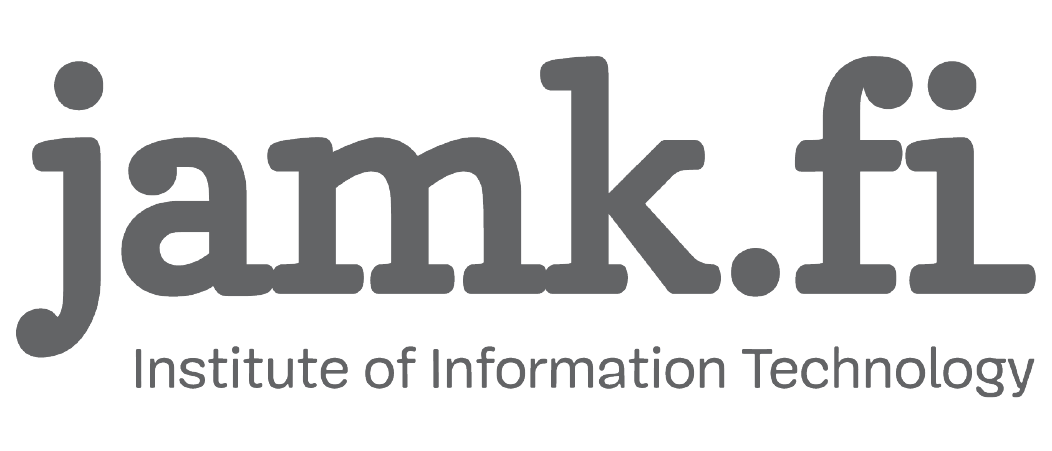Requesting Virtual Machines
LabraNet provides virtual machine hosting, such as development or production servers for different projects. Project servers can be used internally as a project environment, software development, etc. and can be used from local workstations or through LabraNet VPN. For customer-related projects we can offer external hosting with public internet access also, but as we have limited number of public IPv4 addresses, we can currently issue only a handful of publicly visible servers. There must be a real reason for public server use, if the virtual machine is to be used primarily by students and staff it will be internal server only.
When requesting a virtual server, please use our Helpdesk to create a ticket, and fill the following information:
-
- Name of the server (hostname.labranet.jamk.fi)
- Required operating system
Primarily supported operating systems: Rocky Linux 8 & 9, Ubuntu Server (22.04), Windows Server 2019, Windows 10 & 11. Other OS can be requested but a good reason must be provided.
-
- Short description of usage and the course or project involved
- A contact person who will receive the administrative account for the virtual machine (Will be the creator of the ticket if not provided)
- How long will the server be in use (Exact date!)
We will contact people when the use date is exceeded about whether the vm is still needed or not. Long-term usage must be discussed with administration on case by case basis.
- Will the server need to be used from the internet and why?
After the VM is created, the appointed administrative person will be responsible for updates and other security of the server. If a default password is provided, it must be immediately changed to more secure one. All LabraNet Usage Policy rules apply to virtual machines also. LabraNet administration reserve the right to access and manage the virtual machine if rules are broken and also in case of severe problems that may affect the security or functionality of other systems.
By default, access to vms will be restricted to most used protocols only (http, https). Management is handled by SSH or RDP and only from local network. Other protocols/applications can be requested when needed.