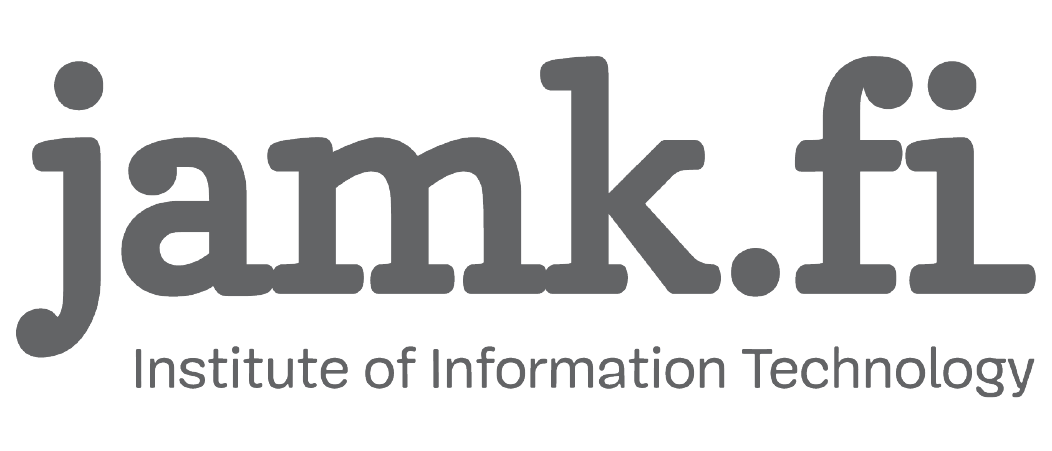Category: News
Postgres server added
The new PostgreSQL server is now available (accessible from LabraNet/student/over VPN) at https://postgres.labranet.jamk.fi. The server is running postgres 12.4, and supports TLS but does not enforce it.
Unlike the MariaDB/MySQL servers, you only get one database, but you can create more schemas inside that database as needed.
Student server updated
The server has been updated to Centos 8, with PHP 7.5. User data was migrated over and the web page locations and php configuration were preserved, so the only thing you might immediately notice is that the SSH keys changed. The PHP version changing may also have caused breakage depending on your usage, and configuration differences may cause issues with usage patterns we didn’t explicitly test. If you have a new problem you would like us to look into, please contact the LabraNet helpdesk.
A new sql server (accessible from LabraNet/student/over vpn) is also available: https://mariadb.labranet.jamk.fi , running MariaDB 10.5. The old mysql server at https://mysql.labranet.jamk.fi is still functioning, but will be phased out eventually (probably next summer.) Please use the new one for all your new mysql-type database needs, and if you have anything important to you on the old one, you might want to migrate it over during the starting school year.
A PostgreSQL server is also planned in the short term, but is not available yet.The new postgres server is now available at https://postgres.labranet.jamk.fi, running postgres 12.4.
Covid-19 situation
Covid-19 changes our customer service completely to online mode. If you need to contact LabraNet administration, please use our ticketing system to submit a service request. Our staff monitors new requests actively.
Windows 10 and further LabraNet VPN issues
It has come to LabraNet Administration’s knowledge that connecting to LabraNet VPN fails on Windows 10 1903 when the following applies.
– User has not saved credentials for the VPN connection AND
– Connection is initiated from the taskbar Network menu
Issue:
– VPN connection never actually asks for credentials / connects
Workaround:
– Save credentials for the VPN connection OR
– Use the VPN System app and initiate the connection from there OR
– Open cmd and issue the command rasphone which will open the old connection menu which lets you complete the connection
Presumably Microsoft will fix this at some point, but for now if this is an issue for you, please try the workarounds.
Microsoft Imagine Academy Update
As of 15.2.2019 you may notice that Microsoft software has been removed from Kivuto webstore, and the following announcement appears:
“The Microsoft Imagine program is now Microsoft Azure Dev Tools for Teaching. To access, please go to https://aka.ms/devtoolsforteaching and sign in using your username. It may ask you to create a Microsoft Account if you do not have one already.”
Microsoft products are now only available through Microsoft Azure Dev Tools for Teaching. After completing the signup using your JAMK credentials, you can browse available software (possibly) under Home -> Education -> Software.
VMware products are still available through Kivuto Webstore.